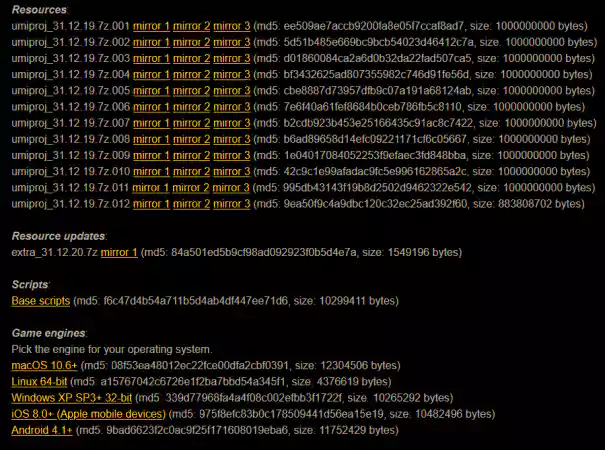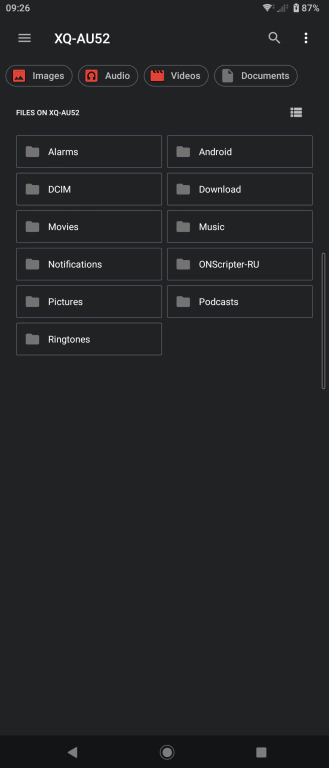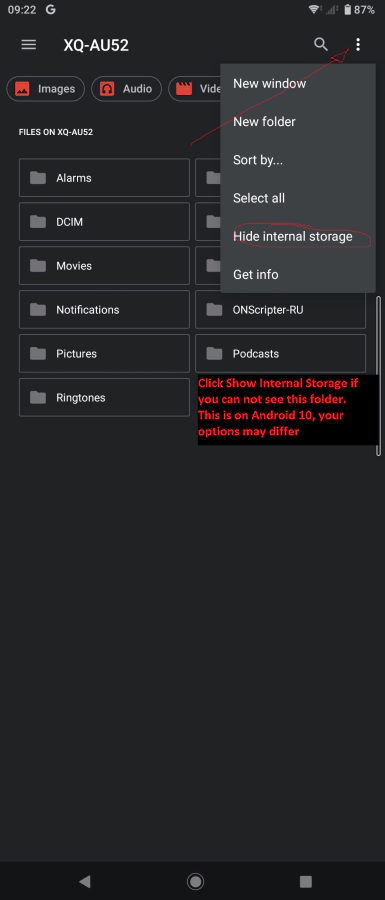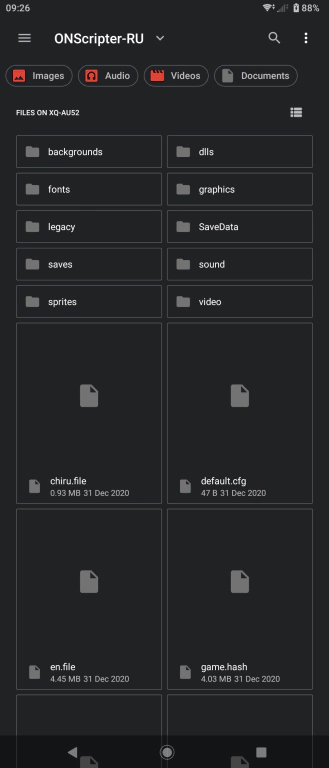Instructions on how to install Umineko Project on Android (and other devices)
All credit goes to the people who ported Umineko and created this. I have no involvement in the project, I just wanted to create a guide to help people actually use and read this amazing port whichever way is convenient for them.
There are two ways to do this, however I believe installing it through Nyaa is a far easier option for Android and maybe PC. I'll provide both. If you do the former, unzip the files on your phone as to avoid the horrifying wait MTP transfers induce.
An update has emerged. For the easiest method, download Umineko no Naku Koro ni Rondo & Nocturne (PS3 Chapter 1-8) [Umineko Project] on Nyaa and skip to Step 2 of Method 2 if you are on Android for installation instructions.
Info hash: 6390c55021f8b0aaa4be5cb666ebb4762cd28cf1
Method 1: How to install via Umineko-Project website
Obtain all the necessary files
- Download the resource files, resource updates, base scripts and a game engine from the umineko-project website.
- You have a choice of multiple mirrors. Mirror 1 is yandex, which usually works. Mirror 2 is mega.nz, which is the fastest however has a 5gb download limit for free users. Mirror 3 seems to be a personal website/hosting, speeds are decent but it is best to avoid this mirror as you have the first 2 mirrors. Bandwidth costs matter little to companies like Yandex and Mega. In order of use, Mirror 2 until 5gb limit > Mirror 1 > Mirror 3
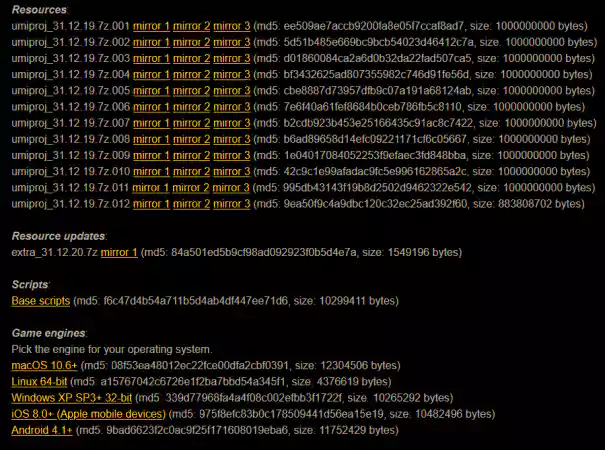
- So you should have umiproj_31.12.19.7z.0##, ## being 01-12, Resource Updates, Base Scripts and a game engine of your choice.
Extract the files
These files are in 7zip. 7zip can be obtained on their website for PC. For Android, I am unsure however ZArchiver seems to be an ad-free program that can handle 7z files. If applicable, Be sure to extract these files on your phone and NOT extract them from your PC onto your phone, you will be waiting a long time.
- First, extract the resource files by selecting all of the umiproj_31.12.19.7z.0## files and click extract. This will prompt a password. This password is located on the PS3 copy of the game, however if you do not have a copy, the password can be found on other parts of the internet such as reddit, with the phrase "Umineko Project Extraction Password". See reference images if you are unsure (on PC)
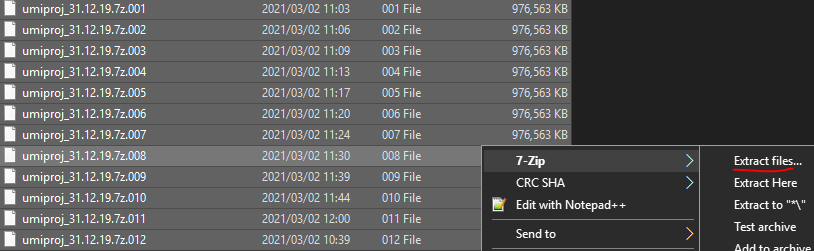
- Once you have extracted these resource files, extract the remaining files. Resource updates, Base Scripts and the game engine of your choice into the same folder as the resource files and overwrite them all.
If you are on Android, scroll down to Step 2 of Nyaa's installation. You will need to put these files in a specific folder and location
Done!
If you have extracted all of the files you obtained from the website and overwriten them with the updates/scripts and extracted your game engine of choice (Android users follow the steps below), You should be able to launch and play now!
Method 2: How to install via Nyaa (Recommended for Android)
(Old) Obtain the Data files, Resource Updates, and Base Scripts
The datafiles can be found on Nyaa si. It's listed as Umineko Project - Umineko no Naku Koro ni Rondo & Nocturne - PS3 Episodes 1-8 PC Port and the info hash is 37ede95f2224cf03f81408d9ffc9d54e16d0fb6a. Follow Step 2 on where to install these files before starting the torrent.
The Resource Updates and Base Scripts can be found on umineko-project's website, click here.
For those unacquainted with torrents, you can download a torrent program off the Play Store. Libretorrent and BiglyBT are good open source torrent programs for Android.
Download and Extraction Location (Important)
Most issues arise from this step. Most common is the Invalid Launch Directory.
Download the data files to the root internal storage of your phone. This is the part of your phone where your Android, DCIM, Movie, Music, etc. folders are. This does not require any special programs to access. Its simply the first folder of your storage. You might however need to enable Show Internal Storage (or equivalent) to view this. Pictures for reference below.
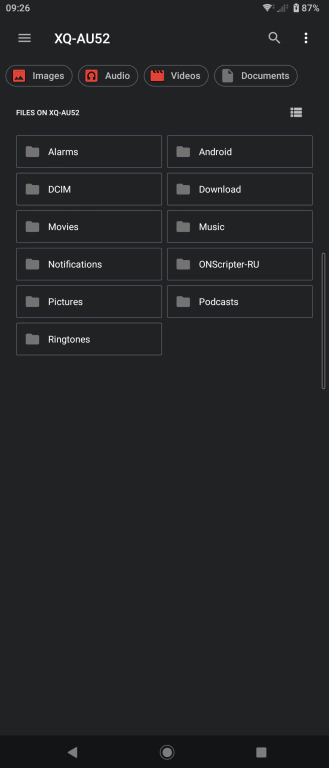
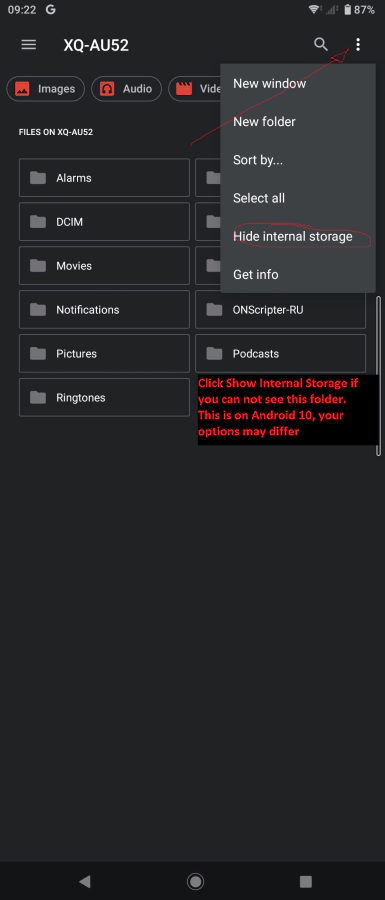
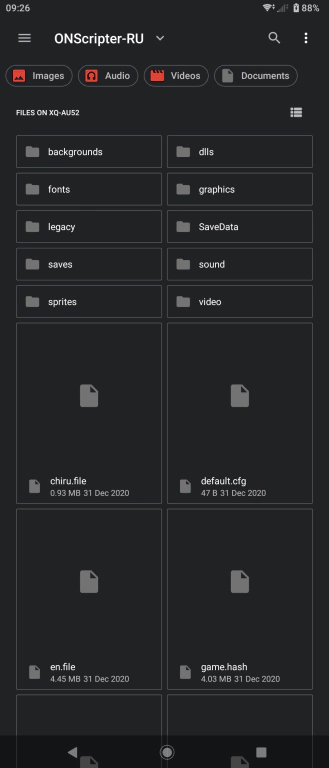
- Once you have downloaded those files. The folder needs to be renamed to ONScripter-RU (case sensitive). After this, you can extract the Resource Updates and Base Scripts obtained from the umineko-project website to the ONScripter-RU folder and overwrite with the updates.
Download the apk
So at this point, You should have ONScripter-RU in your root internal storage with the Resource Updates and Base Scripts overwritten in. At this point all should be ready to work!
Frequently Encountered Issues
Invalid Launch Directory when launching the app
This is the case when you do not have the game files in a folder named ONScripter-RU which would be located in the root of your internal storage. Read Step 2 of Nyaa's Install. What are the controls for mobile devices?
The controls can be found at the bottom of this text file here Missing Files/Other Ingame error codes
Usually these arise when you have not overwritten the files with the updates. The game performs a checksum test on the files when launching, which would explain these issues. Just grab the resource updates and base scripts and overwrite them in the folder. If you are encountering issues with the sound files with the square blocks in the name, which should by default work with updated versions of Android, I will include a hash file which will skip these files in the check. This apparently works, albeit with missing sounds. Alas here it is. Make sure to right click - save as and rename the file to game.hash to overwrite the existing hash file in the main directory. If it still does crash after that, my only other solution is to remove said files, if they even exist. Email me if you need further help.
Lag and low performance
You can limit the FPS, change hardware decoder settings, etc in the ons.cfg file. More details can be found in the spoiler of this forum and more such as controls and other options.To paraphrase, appending force-fps=30 will limit the FPS to 30fps, and hwdecoder=on will switch on hardware decoding. I will keep a text file just incase of the forum 404'ing. Here
Installing to a SD Card
You need to edit the default.cfg file and point towards the path you are wanting eg: an SD card like /storage/####-####/ONScripterRU. Once you have the path of ONScripterRU on your SD card, add a line root=/your/path/here to default.cfg. Once you have done that, copy and paste that file and the en.file into the root folder where ONScripterRU should be located, your internal root storage. This is because ONScripterRU checks the root internal storage like how it should be installed by default, but as soon as it reads default.cfg, it'll point to the SD Card. Email me if you need more help with this.
Closing Note
If you have any issues, you're free to contact me via floof0@pm.me or Discord @ floof#4883
PS: If you cannot download Umineko for whatever reason and you really want to read it, get into touch with my email and maybe I can send something through snail mail :^)
Written on 04/03/2021 & Last Updated on 23/08/2022